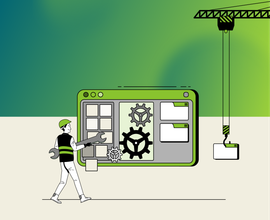An In-Depth Guide to Technical SEO Optimization
Technical SEO optimization is an ongoing process that ensures your website’s technical foundation is performing at its best. Technical SEO refers to your site’s health and performance, both of which factor into your site’s rankings on SERPs.
If your technical SEO is poor, search engines will struggle to discover, crawl, and index your site quickly and correctly. This will cause user experience to suffer, costing your site valuable traffic, engagement, and conversions.
Dive into strategies to optimize your technical SEO to maximize your site’s health and performance.
When it comes to website optimization, your content or on-page SEO might spring to mind first. And that makes sense. We’ve mentioned more times than I can count that the key to strong SEO results is creating great content that helps your target audience. But great content is only half the battle. While your website content is definitely the star of the show, you can’t ignore everything going on behind the scenes and expect performance to run smoothly.
After all, it doesn’t matter if Meryl Streep is on stage. If the lights go out halfway through the performance, people will leave the theater.
Translation: you’re risking significant traffic, engagement, and conversionConversion
Conversions are processes in online marketing that lead to a defined conclusion.
Learn more losses by ignoring (or deprioritizing) your technical SEO.
Let’s examine the four pillars of technical SEO—discoverability, crawlability, indexability, and user experience—and explore some actionable tactics for optimizing your technical health and website performance.
What is technical SEO?
Technical SEO refers to all of the back-end signals that affect Google’s ability to discover, crawl, and index websites. While on-page SEO refers to things like content quality and readability, technical SEO refers to a wide range of factors, from page speed to link structure and XML sitemaps to Schema .
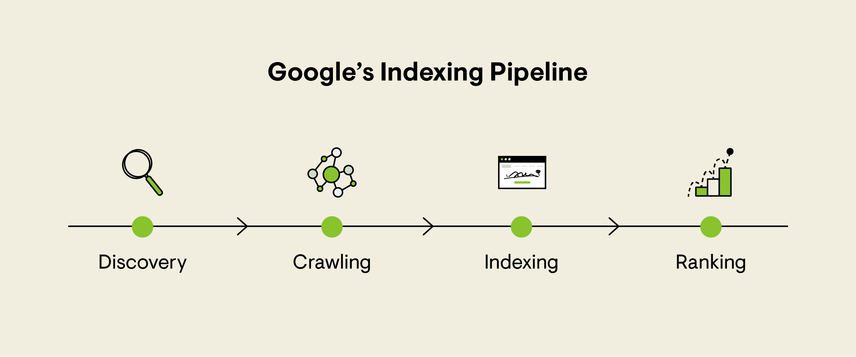
Once your content is indexed, congratulations—it can rank on SERPs. If your site can’t be crawled for some reason, it won’t rank, appear on SERPs, or drive traffic. A lot goes into technical SEO, and any one factor could affect Google’s ability to find and index your site.
Why is technical SEO important?
Technical SEO is important because it affects Google’s ability to add your website and content to its index and, ultimately, display it on SERPs. If your website’s technical health and performance are poor, Google won't be able to discover, crawl, properly index, or rank your content well. That means it’s unlikely to be found by your target audience, and you won’t receive much organic traffic.
In addition, your technical SEO affects the user experienceUser Experience
User experience (or UX for short) is a term used to describe the experience a user has with a product.
Learn more (UX). UX is a significant consideration for your website because it’s how your customers interact with your brand online. It’s essentially your brand’s reputation. If your website performs slowly, poorly, or some combination of the two, then that affects how much users will want to use it and how they perceive your brand as a whole.
Also, don’t overlook the fact that Google weighs user experience as one of its primary ranking signals, promoting sites that offer better, faster, or more robust user experiences.
In short, your technical SEO strategy can make or break your website’s organic presence.
Technical SEO's impact on discoverability
Certain aspects of technical SEO affect how search engines are able to navigate to and find your content, also known as discovery. Discovery is the first step in the process of appearing on search engines, followed by crawling and indexing. Your content must be discovered by Google crawlersCrawlers
A crawler is a program used by search engines to collect data from the internet.
Learn more in order to appear on SERPs.
What is discoverability, and why is it important?
Discoverability refers to a search engine’s ability to find your content amongst all of the other content on the internet. This is done by processing XML sitemaps and following links on other pages Google already knows about. You can also ensure that your site gets discovered by requesting indexing with tools like IndexNow and Google’s Indexing API . The search engineSearch Engine
A search engine is a website through which users can search internet content.
Learn more discovers new and updated pages and queues them for crawling.
Discoverability is key because if Google doesn’t discover your site, no one else will. If Google can’t find your site, it won’t be indexed or appear on SERPs.
How to optimize for discoverability
Optimizing for discoverability is all about improving a search engine’s ability to navigate to and find your website. There are billions and billions of pages on the internet and left to its own devices, Google likely won’t be able to find your site. So you need to help it along.
Focusing on the following aspects of your website is incredibly helpful in making sure search engines can find your site:
- Site architecture
- Internal link structure
- XML Sitemap
- IndexNow
- Google's Indexing API
Technical SEO’s impact on crawlability
Crawling refers to a search engine’s process for requesting or downloading content and pages online using bots known as spiders or web crawlers, who hand the content over to the indexer. These crawlers use links between different pieces of content to navigate to and discover new or updated pages.
What is crawlability, and why is it important?
Crawlability refers to how easily a search engine can access your site and pages through content they’ve already discovered.
How to optimize for crawlability
To improve your crawlability, you need to increase the likelihood that your content is linked to a page that Google has already discovered and indexed. All crawling is done through links, both internal and external. So, when it comes to optimizing for crawlability, it’s all about making it easy for search engines to navigate to the right pages through links. To do this, you need to focus on:
- Creating an SEO-friendly site structure
- Improving crawl budget
- Avoiding duplicate content
- Improving site speed
- Avoiding crawler traps
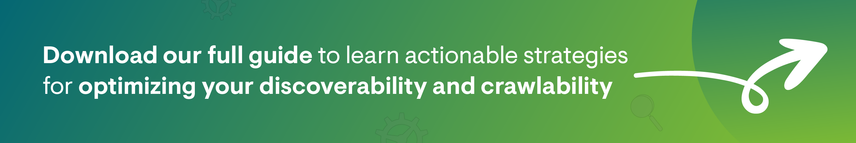
Technical SEO’s impact on indexability
Your approach to technical SEO can also affect how quickly your site and content are added to Google’s ever-expanding backlog of content. If your technical SEO is optimized for indexability, your site and pages can send signals to Google that increase the likelihood and speed at which your site is indexed.
By that same token, with poor technical SEO, you can send signals that will cause Google to index your site more slowly or, in extreme cases, not at all.
What is indexing, and why is it important?
Indexing is Google’s process of adding new or recently updated content and pages to its ever-expanding backlog of content. Getting indexed is your ticket to the dance. Once your content is indexed, that means it can appear on SERPs and users can find it organically when they search on Google, allowing you to drive traffic, engagement, and conversions through search.
How to optimize for indexability
Many factors can affect your site’s ability to be indexed, and like anything else with Google, we don’t know all of those factors for certain. However, it is clear that you have a lot of power to improve and detract from your indexability. Since ignoring your indexability can lead to your pages not being indexed at all, it’s important to optimize your indexability by focusing on the following areas:
- Schema
- JavaScript SEO
- hreflang
- Heading-structure
- Canonicalization
Technical SEO’s impact on UX
Technical SEO is key when it comes to improving UX. A helpful website experience is what Google aims to provide to users, so if your website performs well from a technical standpoint, that can improve the user experience. Users want their questions answered, and even if your site can answer those questions, if it moves slowly, is full of redirects, or contains broken links, users are more likely to find their answers somewhere else.
What is UX, and why is it important?
UX, or user experience, refers to how a user interacts with your website and how the site responds. Think about it from your perspective. Have you ever used a site that took more than 5 seconds for a page to load or constantly brought you to broken links and 404 pages? It made for a pretty bad user experience, didn’t it? This is something Google takes note of, too.
If two websites offer similar quality content, but one site offers a better, more seamless user experience, Google will promote that site, and the site with poor UX will fall down in rankingsRankings
Rankings in SEO refers to a website’s position in the search engine results page.
Learn more. So, really, poor UX hurts you on two fronts: with the user and the search engine.
In short, users want to get their answers quickly and without issue, and a strong technical SEO foundation helps your site deliver an experience that meets their expectations.
How to optimize for UX
Now you know how poor UX will harm your site’s rankings and make users less likely to visit but think about the domino effect it will have. When users don’t find your site, they’ll find your competitors instead. And when you don’t have a steady flow of users to your site, you’re losing traffic, engagement, and conversions. Essentially, you’re leaving money on the table by not optimizing your site’s UX.
The following factors are especially important for improving your user experience:
- Core Web Vitals
- Accessibility
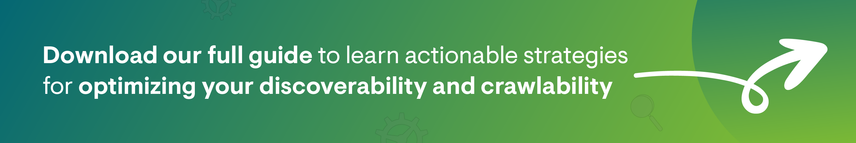
Technical SEO processes
There are dozens of concrete workflows you can implement to optimize your technical SEO across discoverability, crawlability, indexability, and UX, but there are also several continuous workflows that help maximize your website’s technical SEO.
Some of those continuous workflows include:
Regularly auditing your site & performance
Audits are fundamental to understanding and improving pages on your website. SEO and content audits show you what pages are performing as expected and which need attention in order to maximize impact. Regular audits also help you uncover technical issues as they crop up, allowing you to prioritize the highest-impact pages and get out in front of larger issues.
Continuously monitoring your website and pages
In technical SEO, issues can often get left up to guesswork, especially if you rely on manual crawls. Until you finish manually crawling your pages, you don’t really have a sense of what issues are impacting your site and where.
Imagine if one of your top-performing pages returns a 404 error code when users visit it. If you’re performing manual crawls, you’d have no idea your page had this issue until the next scheduled crawl, costing you an untold number of traffic and conversions.
Conductor Website Monitoring (powered by ContentKing) monitors your pages 24/7 and immediately notifies you of any issues impacting your site so you can prioritize and resolve issues before rankings or traffic suffer.
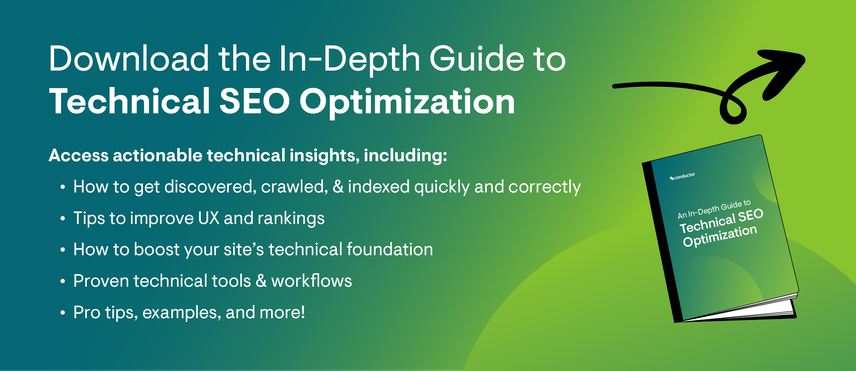
Recommended technical SEO tools
You can’t be expected to keep track of your site’s entire technical SEO strategy with Google or Excel spreadsheets. It’s inefficient, outdated, and doesn’t offer enough oversight to protect your site’s performance. Below are the tools that offer the biggest impact on your technical SEO strategy, offering in-depth insight into your site and helping you streamline your monitoring and optimization processes.
- Conductor Website Monitoring (powered by ContentKing): The only 24/7 website monitoring solution. Immediately get notified of any changes or issues on any of your website’s pages.
- Google Search Console : The freshest keywordKeyword
A keyword is what users write into a search engine when they want to find something specific.
Learn more, page, and SEO data there is. Use Google Search ConsoleGoogle Search Console
The Google Search Console is a free web analysis tool offered by Google.
Learn more to understand how your pages are performing compared to expectations, and also check to see if your pages are indexed or have Google Manual Actions against them. - Conductor for Chrome: Get instant content, SEO, and technical website insights into any of your pages for free, right from your browser. The click of a button gives you access to page-level recommendations to boost your content and technical health.
- Chrome DevTools : Allows users to interact with and investigate to diagnose issues within pages and make immediate edits.
- PageSpeed Insights : This report on the quality of the user experience on a page for both mobile and desktop gives you an understanding of your UX strengths and areas for improvement.
Summarizing technical SEO optimization
Ultimately, technical SEO is the foundation for all of your website’s pages, content, and keywords. At best, a poor technical SEO strategy will keep your site from performing to its full potential and reaching the heights and SERP rankings you’re counting on. At worst, your website could tumble down the SERPs, receive a Google Manual Action, or even be removed from Google entirely. No matter how great your content might be if your technical SEO strategy isn’t optimized, your pages won’t rank well—if they even get indexed at all.