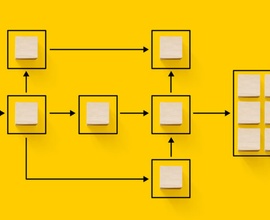Topic Clusters and Pillar Pages: What They Are & Why They Matter [Free Template]
In the constantly evolving landscape of SEO and content marketing, common terms like topic clusters, pillar pages, hubs, and spokes tend to cause confusion. Let’s clear things up.
Topic clusters = A group of pages related to a central topic, usually consisting of a hub page, created to establish authority and improve search rankings. Must follow an interlinking structure; synonymous with the hub and spoke content strategy.
Pillar pages = Standalone, comprehensive pages that cover one topic in-depth to secure backlinks and establish authority.
- Example: If you combined a hub page and its cluster pages into one page, it would become a pillar page.
Both content marketing strategies enhance UX, improve site structure through internal linking, establish domain and topic authority, and adhere to the new prioritization of topic-based content by search engine algorithms like Google.
Effectively implementing topic clusters and pillar pages improves organic visibility, increases search rankings, and drives reliable, long-term results.
The joy (or nightmare) of SEO and content marketingContent Marketing
Content marketing is a marketing discipline with the goal of increasing awareness and scope for products and brands in the desired target group with content published on the web and offline.
Learn more terminology is that it’s always in flux, thanks to the ever-evolving world of search. A perfect example of this jargon problem is content marketing terms like topic clusters, pillar pages, hubs, and spokes.
These terms get thrown around interchangeably or said so often that you probably aren’t sure what they mean anymore. However, the nuanced approach to each strategy can mean all the difference when it comes to winning top search engineSearch Engine
A search engine is a website through which users can search internet content.
Learn more results page (SERP) rankingsRankings
Rankings in SEO refers to a website’s position in the search engine results page.
Learn more and improving content performance.
But before diving into definitions, you need to understand why the distinctions matter. ICYMI, the SEO industry is in a period of transformation as search engine algorithms are adapting to keep pace with longer, more conversational searches from users (looking at you, voice search) and generative AI developments. For example, recent updates to Google’s algorithm focus on providing users with the best possible search experience by evaluating websites for the core search phrase, synonyms, subtopics, related questions, and more. To sum it up, Google now favors topic-based content.
The takeaway for today’s SEO experts and content marketers is the importance of knowing when each content marketing strategy works best and how to implement it to drive results. Download our free Pillar Page Template for an easy-to-follow outline providing you with everything you need to create successful pillar content.
What is a topic cluster?
A topic cluster is a content strategy approach of creating sub-topic pages (AKA cluster content or cluster pages) to establish authority around a central topic. This central topic most often takes the form of a hub page.
A hub page primarily serves as a navigational resource for a general topic that links to all cluster pages (or spokes) on related subtopics. Cluster pages delve deep into the specifics of a broader topic to provide more detail and specificity.
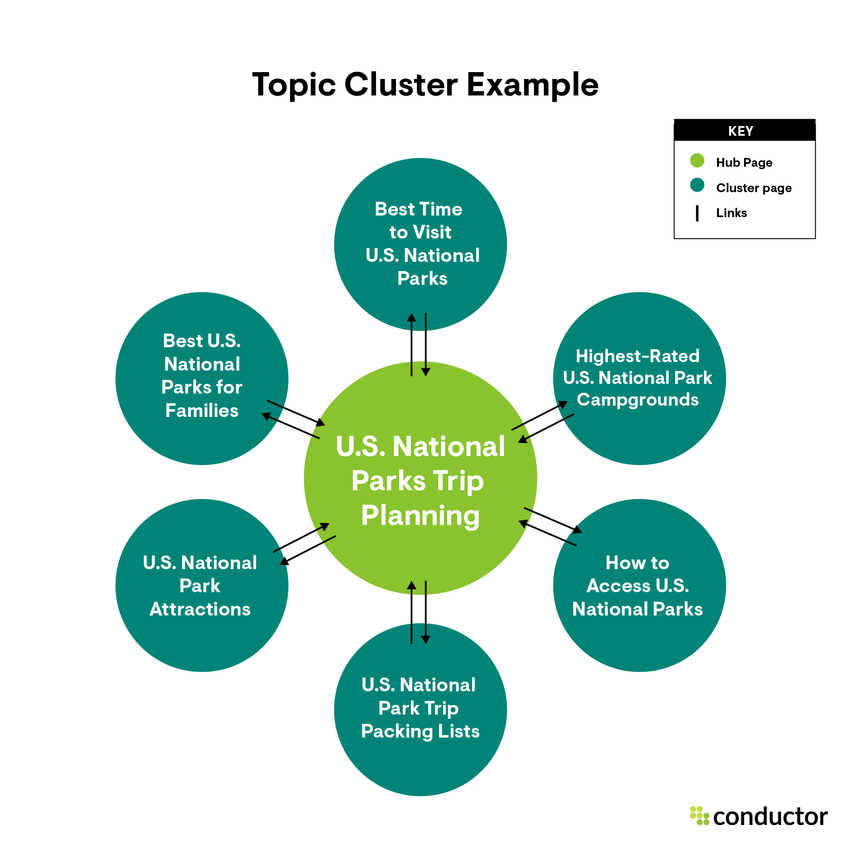
When done effectively, a topic cluster’s goal is to answer all of the questions and related questions a person has about a specific subject area within your industry. Each cluster page is built around a specific long-tail keywordKeyword
A keyword is what users write into a search engine when they want to find something specific.
Learn more that falls within a niche of the central topic. Every cluster page links back to the hub page, and the hub page links to every cluster page. That way, when one page performs well, the entire cluster improves on SERPs.
Topic clustering is a more effective way to structure the content on your website rather than creating individual, unrelated, and unlinked blogs or articles targeting an individual keyword. A topic cluster helps improve content performance on SERPs by making it easier for searchers and search engines to discover related content. This content strategy also helps distinguish your website as an authoritative source on the topic, which ultimately boosts organic visibility (more on this later).
What is a pillar page?
A pillar page (AKA cornerstone content, skyscraper content, or pillar content) is a comprehensive, standalone page that covers a topic in-depth all on one page. Unlike a hub, the primary goal of a pillar page is to keep the reader on the page by providing all the information they might be looking for related to the topic. The SEO goal of pillar pages is to secure high-quality backlinksBacklinks
Backlinks are links from outside domains that point to pages on your domain; essentially linking back from their domain to yours.
Learn more from authoritative external sites, improve SERP rankings for the primary topic, and develop authority on the subject and within the industry.
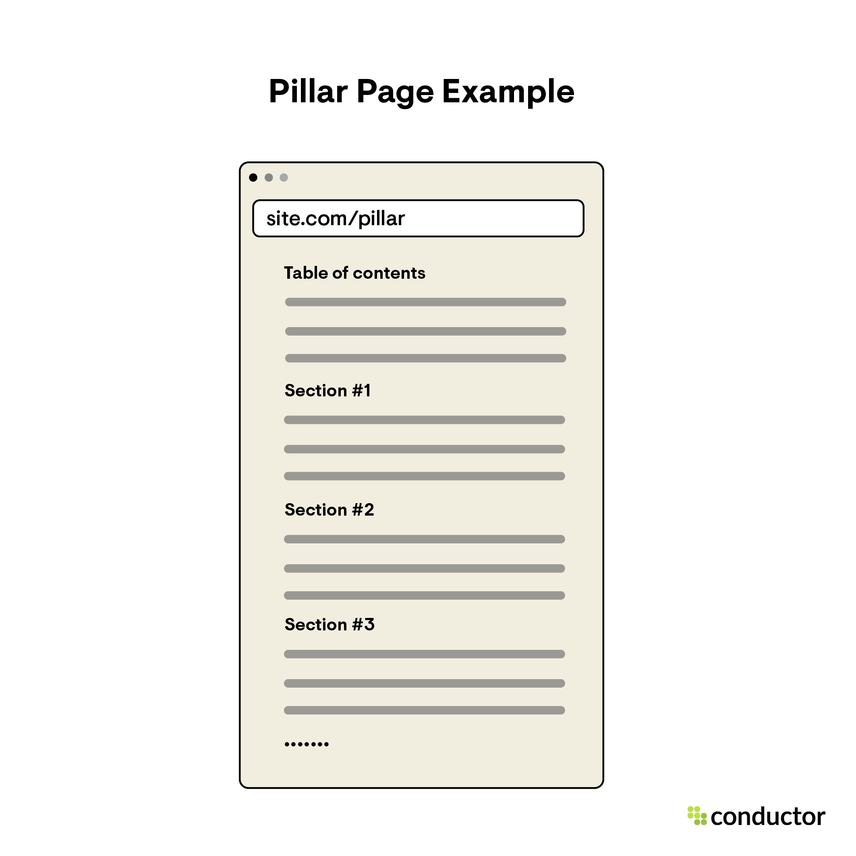
Pillar pages tend to include a hyperlinked table of contents to improve UX by enabling users to navigate to the section they are looking for quickly. Like hubs, pillar pages also incorporate an internal linking structure, but they follow a natural linking strategy to both internal and external links that add value for the reader.
Although pillar pages and hubs tend to differ in their primary objectives, pillar pages can serve as a hybrid hub/pillar page. A hybrid approach combines super in-depth coverage of a topic with a directory-style linking approach to related cluster pages. Our Index Coverage Guide is one example of this hybrid hub/pillar approach, but more on that below.
How long should pillar pages be?
There’s no magic length that determines a pillar page from another page. The length of pillar content isn’t as important as ensuring you cover the topic comprehensively and provide all of the information users need. For the most part, plan for pillar page content to be on the longer side, but there is no exact word count that Google or readers look for.
Hub and spoke vs. topic clusters vs. pillar pages: What’s the difference?
Marketers love to use the latest terminology buzzwords (guilty). As a result, terminology is constantly changing, but those definitions differ from company to company or even team to team. Depending on who you ask, you’ll hear mention of hubs, spokes, topic clusters, cluster content, and pillar pages. So which terminology is correct, and how do they differ?
The good news is that a hub and spoke strategy is synonymous with a topic cluster strategy. Topic clusters, cluster pages, and cluster content are simply the new, buzzier terms content marketers have adopted to better align with Google’s renewed prioritization of topic-focused content.
The real differences come into play when comparing hub pages to pillar pages. Spoiler: They are not the same despite what other resources may tell you. The core differences between hubs and pillars are function, objective, and linking structure.
A hub page provides an overview of a broad topic, which can be as brief as a few sentences or as long as needed. A hub’s primary function is to serve as a navigational resource for users. A hub will include links to all related spokes or cluster pages. All of those content cluster pages also link to each other and back to the hub (more on this in the next section). The purpose or objective of this page is to help users easily access the spokes or cluster pages that provide the in-depth information they are looking for on the given topic or related subtopic.
Hubs are often implemented as directories. For example, Conductor’s Academy content is organized by central topics, so our Content Marketing hub (shown below) is an easily accessible directory for users to find information on related content marketing subtopics, like how to run a content audit or the components of an effective content brief.
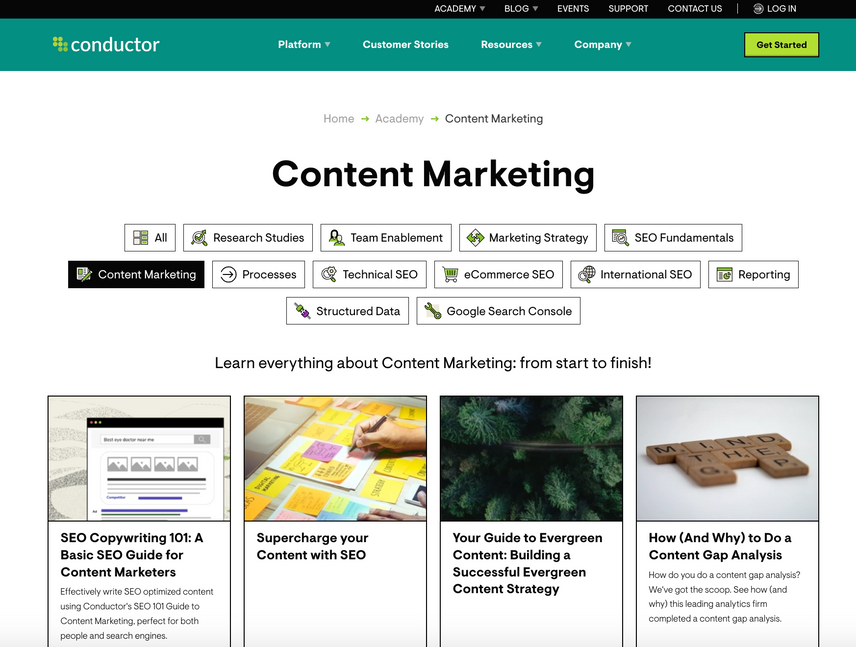
However, hubs can provide more in-depth coverage of a topic before transitioning into that primary navigational function. As we referenced earlier, our Index Coverage Guide would be classified as a hybrid hub/pillar page since it appears like a pillar page at the start until you reach the FAQ section, which serves as a directory to individual spokes and cluster pages on commonly asked index coverage questions. This approach helps generate improved rankings on SERPs for each of those linked cluster pages.
As mentioned above, pillar pages are most often standalone pages that cover a single topic in-depth on one page. A pillar page’s primary function is to rank well on SERPs for the primary topic by covering it exhaustively. The primary objective of a pillar page is to keep the user on the page by providing the answer they are looking for. Pillar pages also incorporate links to related internal pages, but these are not dedicated cluster pages. An easy way to think about it is this: if you took a topic cluster (AKA a hub and all of its cluster pages) and combined them into one page, you would have a pillar page.
Regardless of which you implement—hubs, pillar pages, or, ideally, a mix of both—the two most critical elements are:
- Ensuring the content relates to the problems your business helps solve through your products or services. If not, you’re investing valuable resources into securing ranks for searches from users outside your target audience with no likelihood of converting.
- Incorporating an internal linking structure. This is especially true for hub pages within topic clusters, which must link back and forth between pages to be effective. Pillar pages should aim to incorporate internal linksInternal links
Hyperlinks that link to subpages within a domain are described as "internal links". With internal links the linking power of the homepage can be better distributed across directories. Also, search engines and users can find content more easily.
Learn more to helpful resources naturally. These linking efforts are what drive SEO success with these content strategies.
The SEO benefits of topic clusters and pillar pages
These different content structures offer many SEO benefits that can significantly enhance your website's visibility and ranking on SERPs. Topic clusters and pillar pages leverage content’s interconnected nature—both internally and externally—to improve user experienceUser Experience
User experience (or UX for short) is a term used to describe the experience a user has with a product.
Learn more and search engine visibility.
How topic clusters and pillar pages work
Organized content: Topic clusters and pillar pages help create a more organized website structureWebsite Structure
A website's structure refers to how the website is set up, i.e. how the individual subpages are linked to one another.
Learn more. By grouping related content around a central topic within a topic cluster, you make it easier for users to navigate to the resources they need and find relevant information. With a pillar page, you provide everything the user wants after that initial click.
Internal linking: Internal links are a crucial element of content clusters. Internal linking helps search engines recognize the depth and breadth of your content on a specific topic, enhancing the overall SEO value of your site. Each cluster page links back to the hub page, and the hub page links out to its cluster pages. Search engines use semantic understanding to provide users with the most relevant results.
Linking anchor texts from the content of a hub page to the correlating content cluster pages promotes semantic SEO. Each topically relevant hyperlink pointing to a cluster page shows search engines that you are covering various aspects of a topic. This, in turn, signals to search engines that your content is comprehensive and informative.
Authority building: As your topic cluster expands or your pillar page secures more quality backlinks from external sites, your website's authority on the subject grows. This authority is recognized by search engines, resulting in higher rankings for cluster pages, and in turn, for hub and pillar pages.
Why topic clusters and pillar pages matter for SEO
Improved UX: When users visit your website and find a well-organized structure with interconnected content via a content cluster, they are more likely to stay longer and engage with your content across multiple pages. When users land on a pillar page, they are also likely to spend more time on the page, given how comprehensively it covers a topic and the varied insights it provides. This positive user experience signals to search engines that your site offers valuable information and that users would benefit from navigating there.
Higher search rankings: The internal linking of topic clusters, hub pages, and pillar pages signals to search engines that your content is related, comprehensive, and authoritative. This can lead to higher rankings on SERPs, increasing your website's visibility and driving more organic traffic.
Adaptation to search engine algorithms: Search engines like Google continue to evolve their algorithms to understand user intent and context better. Topic clusters and pillar pages align with this evolution by providing a holistic view of a topic, matching how search engines interpret and rank content.
Long-term benefits: Once established, a well-structured topic cluster or pillar page can continue to attract organic traffic over the long term. As you update and expand the content within your cluster or pillar content, you reinforce your authority on the subject and maintain your search rankings.
Additionally, topic clusters and pillar pages provide more opportunities to attract users at every stage of their search journey and rank for rich result types that appear before other top-ranking content.
By focusing on broader topics, organizing content effectively, and providing a wide range of resources, you can establish your website as an authority and enjoy the lasting benefits of higher search rankings and increased organic traffic.
How to create topic clusters
Consider this a concise step-by-step introduction to creating your next (or very first) topic cluster.
1. Choose a topic.
First, consider relevant areas of your business that you want to create more authority around. Topic clustering (AKA the hub and spoke content marketing model) should produce a lot of value-focused content on a topic directly related to your products or services that is a popular search termSearch Term
A search term is what users key into a search engine when they want to find something specific.
Learn more or phrase for your target audience. The topic should be broad enough to create multiple cluster pages around it and have enough search volumeSearch Volume
Search volume refers to the number of search queries for a specific keyword in search engines such as Google.
Learn more to warrant the necessary resource investment.
Easily find the right topic to target in your cluster with Conductor’s Explorer.
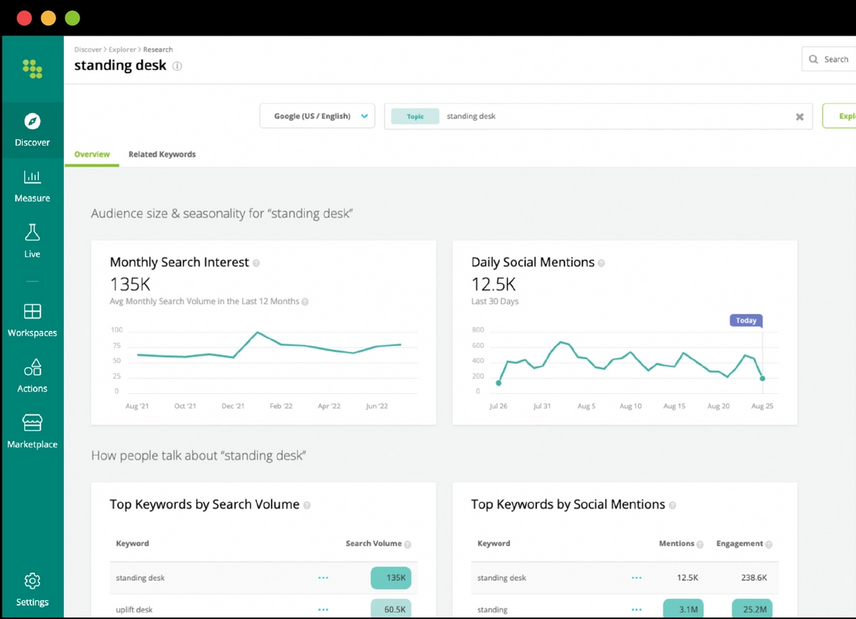
Enter any topic or phrase to access monthly search volume data, related keywords to consider, commonly asked questions related to the topic, and audience demographics.
2. Structure your cluster.
Once you’ve finalized the topic, you need to build out the structure of the cluster.
If you have a good amount of quality content on your site, this is a good time to consider running a site audit to evaluate how much content you have around this topic already and what content gaps currently exist on the website. You may be able to optimize and integrate existing pages into a new topic cluster, saving time and improving the performance of those pages.
Next, you want to build out the structure of the cluster. Which subtopics should you prioritize within the cluster? Base this on what your audience is most interested in through continued keyword research and competitor research. Typically, cluster pages target long-tail, intent-driven keywords with lower search volume. This is because cluster pages give you a chance to attract users further down the buyer’s journey.
3. Create the hub page and cluster content.
You’re ready to start writing once you’ve thoroughly outlined the cluster structure. Here are the core components to prioritize during topic cluster content creation:
- Navigational. Hubs need to function as navigational resources. They should make cluster pages easily accessible with the goal of sending users to these pages.
- Evergreen. Evergreen content doesn’t go out of style. This type of content has longstanding relevance and won’t require monthly updates and maintenance. It produces reliable, long-term results.
- Linking. A hub needs to link out to all of its cluster pages. These cluster pages should link to one another and back to the hub. Make sure you are internally linking all of the content within the topic cluster to and from each other and the hub page so search engine crawlersCrawlers
A crawler is a program used by search engines to collect data from the internet.
Learn more and users understand that this content is all related to the same topic. - Optimized. Any content you publish on your website should be optimized for search. Check out these tips on how to optimize your content before you publish.
Ideally, you would be ready to publish a few cluster pages simultaneously, but you can also create and publish these at your own pace. The sooner you publish them, though, the sooner you will start seeing results.
4. Publish and set up accurate reporting
Finally, set up accurate reporting around these topic clusters to show how this benefits your main business line and how much more traffic, keyword rankings, and conversions the cluster is bringing to the site. This helps generate more SEO buy-in at the leadership level to secure investments to scale and replicate this process.
Successful topic cluster examples
One of the top benefits of topic clusters is that any company or industry can implement them. It’s a great strategy for companies trying to increase their authority or relevancy around a specific topic.
Remember, the end goal of creating topic clusters is not only to become more relevant around the main topic you are creating content around but also to help increase keyword rankings, traffic, and other end-of-funnel metrics such as organic conversions, sales, and leads.
To help you get started on your topic cluster strategy, here are two examples of successful topic clusters from our customers.
- Dick’s Pro Tips Hub : The team at Dick’s Sporting Goods realized they had a massive opportunity to become an authority on the sports they sold products for. Their target audience was also searching for things like how to grip a baseball bat, along with product options. The team invested resources in building out the expansive Pro Tips Hub, which includes hundreds of cluster pages for related topics to each sport Dick’s sells gear for. This helped increase rankings on SERPs, further establish the brand as an authority on all things sports and athletic activities, and produce a reliable increase in organic traffic.
- Wolters Kluwers’ Tax Resource Center : Another great example of a topic cluster done well. Wolters Kluwer partnered with Conductor to revamp their entire SEO strategy, which boosted organic search results appearing in the top 10 results by 400% and helped the teams produce high-performing clusters tied directly to their audience’s pain points and the company’s business offerings like this Tax Resource Center topic cluster .
In the examples above, the companies wanted to increase their authority and relevance for a specific topic. They created a game plan on how to get there based on keyword and competitor research, intent-driven content creation, and extensive linking strategies.
How to create a pillar page
While similar to topic cluster creation, pillar pages have a few different components to account for.
1. Identify a topic.
Like topic clusters, you want to start by identifying the core topic. Then, research and identify the core keywords that encompass your subject. Research your audience's pain points and queries related to these keywords.
It can be helpful to audit your site during this stage to see if you have existing content that may perform better if migrated to this new pillar page.
2. Build out pillar structure.
Performing competitor research and uncovering the top-ranking URLs on the SERP for the primary keywords on your pillar page is critical to building a successful pillar page.
Access the top-ranking pages for your topic with Conductor’s Content Guidance to understand the intent of these pages, as well as inspiration for how to structure your pillar page, including recommendations on H2s, H3s, etc., questions to answer, content length, and more.
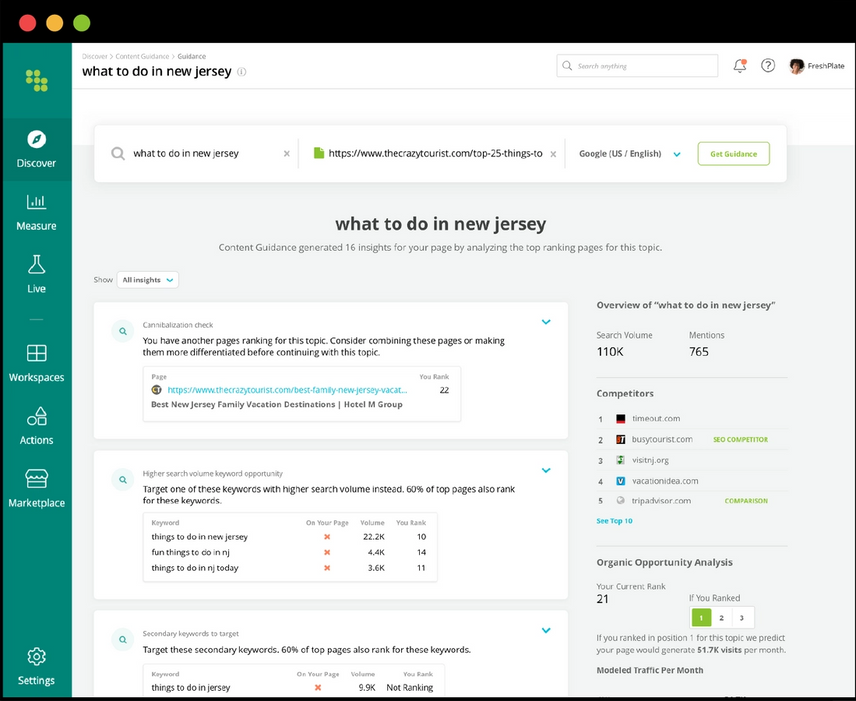
Use these insights to craft valuable and engaging content that provides comprehensive solutions and insights. They are also helpful in determining which type of pillar page would work best for the topic.
3. Create pillar content.
You’re ready to write. Keep these elements in mind to produce a successful pillar page:
- Comprehensive. We know; you get it, but it bears repeating. Expect to spend significant time writing and researching your pillar page content given how extensive it needs to be to cover the primary topic. Remember: Your goal is to keep the user on the page until they learn everything they need to know.
- UX-friendly. Your pillar page should be well-structured and easy to navigate. These articles tend to be lengthy. Help readers (and search engine crawlers) and simplify navigation by including a hyperlinked table of contents.
- Useful links. Unlike hubs, these shouldn’t include links to every single article you have on a related subtopic. Prioritize internal and external links that add value for the reader, like links to recent studies, templates, and other resources.
- Optimized. Always follow on-page SEO best practices when creating content for your website, including engaging meta descriptions, alt tags for images, and more.
Take the pressure off perfecting your content on your own with the help of Conductor’s Writing Assistant. Simply provide the phrase or topic you’re targeting and copy and paste your drafted copy into Writing Assistant to receive real-time, AI-powered SEO insights and guidance on everything from on-page optimizations to clarity, relevance, intent, and more.
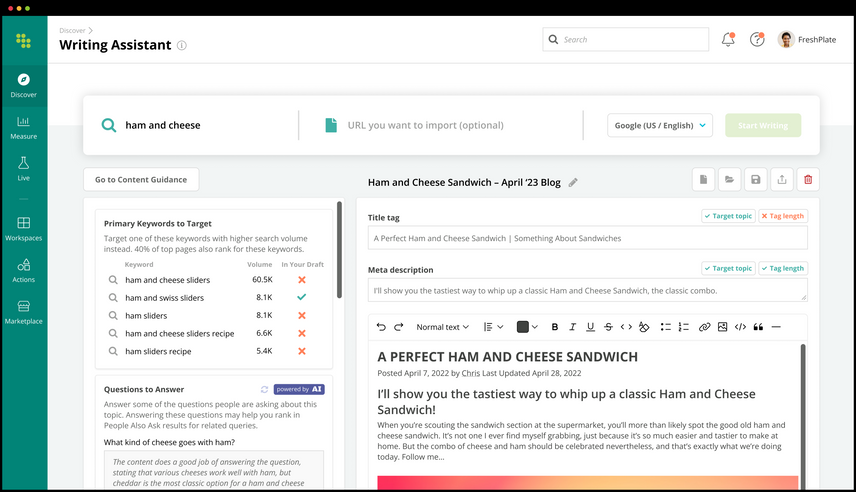
Remember that content pillars are the foundation of your content strategy. They enhance user experience, showcase your expertise, help your target audience, and please search engines.
Download our free Pillar Page Template to get an expert-level outline and start crafting pillar content for the topics your audience searches for (or values) the most.
Effective pillar page types and examples
Most pillar pages fall under one of the following types: a guide pillar page, a what-is pillar page, or a how-to pillar page. Let’s dig into the components of each of these types and explore some successful content pillar examples.
Guide pillar page type
A guide pillar page is a comprehensive guide on a given topic. This pillar type most often functions as either a 101-level resource for beginners or an in-depth advanced guide for more experienced users with links to related internal and external content that adds value for the reader.
Our Shopify SEO Tips page is an example of a guide pillar page. Like most pillar pages, it includes a hyperlinked Table of Contents to improve UX (user experience) so users can jump right to the section most relevant to their needs. The page includes many internal and external links to help readers successfully implement Shopify SEO.
Internal links within the article provide access to helpful resources like link building for eCommerce websites and an in-depth guide on Magento 2. External links are included wherever an expert-level resource available to provide in-depth guidance on a related need, for example, a Shopify Help Center resource on how to verify your store with Google Search Console and Shopify’s blog post on using canonical URLs in Shopify . The goal isn’t to replace or compete with these Shopify resources but to provide a central location for the Shopify SEO tips users are looking for with access to those in-depth resources. Most importantly, the Shopify SEO tips topic aligns with our central product offering (our enterprise SEO platform), which helps further establish Conductor as an authority on SEO to Google and in the minds of users.
Additional guide pillar page examples:
What-is pillar page type
Similar to the guide pillar page type, a what-is pillar page provides an in-depth breakdown of a given topic, often including what it is, how it works, and why it’s important to know. The primary difference between a guide and a what-is pillar page is that the latter targets search phrases formatted as: what is [+ topic]. By targeting this type of keyword phrase, these pages are more likely to secure a Featured Snippet (AKA Answer Box) on SERPs, one of the most popular rich result types. This is an effective way to boost organic traffic and brand recognition.
Freshworks, one of our top customers, implements this pillar page type well with the What is a CMDB page. The article is an extensive overview of what a Configuration Management Database is, how it works, common characteristics, best practices, and more. It also employs a hyperlinked table of contents that populates as you scroll. Freshworks is a cloud-based customer service software provider, so covering the different types of databases organizations should consider is a great way to capture new website visitors and establish authority.
Additional what-is pillar page examples:
- SAP’s What is machine learning?
- Okta’s What is Cached Data?
- ADP’s What is a payroll service provider?
How-to pillar page type
Last but not least, you have the how-to pillar page, which focuses on helping readers solve their problems with step-by-step guidance or tutorials while incorporating natural links to internal and external resources that provide further assistance or expertise. Similar to the what-is pillar type, the how-to pillar targets search phrases formatted as: how to [+ activity/topic]. This helps increase the odds of securing that Featured Snippet result type or other rich result types on SERPs to increase organic traffic.
Prudential implements this pillar page strategy well with the How to Invest in Mutual Funds page. While there are opportunities to further optimize this page by adding a table of contents and external links, it covers mutual funds in depth by providing detailed information on what they are, how they work, how to make money from them, and how to start investing in them. It offers further value to readers by defining key mutual fund terms like ETFs, NAV, short-term gains, and long-term gains. This topic is highly relevant to the insurance, retirement, and other financial services Prudential provides, which makes it an excellent fit for the company’s target audience.
Additional how-to pillar page examples:
- Ticketmaster’s How to Protect Yourself Against Ticketing Scams
- American Express’ How to Pay Off Credit Card Debt
Cluster your way to the top of SERPs
You know the ins and outs of topic clusters and pillar pages. Now, it’s time to get to work. Get a headstart on pillar page creation and eliminate the tedious work of building a new process with our free downloadable Pillar Page Template. This template recaps everything you need to know and provides a detailed outline for all three pillar page types, along with a helpful checklist to know when you’re ready to publish.