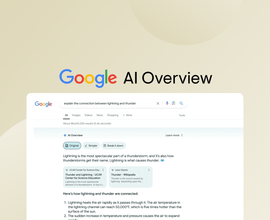Amplifying Your Commerce Strategy With Custom Elements
- Thought Leadership
- By Rayan Nahas
- 7 minutes read
In the dynamic world of SEO, tracking essential on-page elements is vital for maintaining and enhancing your website’s performance. Conductor Website Monitoring elevates this with its feature: Custom Element Extractions (CEE). This innovative functionality allows users to define and monitor additional elements on their web pages tailored to their specific needs and goals.
This article was written by Jarik Oosting from SmartRanking in collaboration with Conductor's Partnership manager Rayan Nahas.
Custom Element Extractions offer unparalleled flexibility, enabling users to create and track any required custom element. By using XPath, CSS selectors, and regular expressions, users can set up precise rules to locate and manage text or numerical strings anywhere on their site. This capability ensures real-time monitoring and alerting for critical on-page elements, maximizing revenue opportunities and mitigating potential risks.
The adaptability of Custom Element Extractions suits various use cases. Whether extracting breadcrumbs for category analysis, monitoring product prices for optimization, or ensuring internal links are correctly set up, CEE provides a solution. E-commerce platforms like Shopify benefit significantly from CEE, overcoming limitations in URL structures and enhancing category and product page analyses.
Conductor Website Monitoring's Custom Element Extractions empower users to:
- Extract and categorize breadcrumbs for detailed platform analysis
- Track product prices to identify optimization opportunities
- Monitor and correct internal link structures for improved SEO and user experience
- Segment and manage brand-specific pages efficiently
This versatility makes CEE an invaluable solution for businesses of all sizes, tailored to their specific needs and goals. In this tactical blog post featuring customer examples and insights from SmartRanking, their agency, we will explore these use cases and highlight how Custom Element Extractions can enhance your commerce and SEO workflows.
Extraction of breadcrumbs of category analysis
Many clients run their e-commerce platforms on Shopify. While Shopify offers a robust solution, it has its limitations. One major limitation is its flat URL structure, meaning e-commerce categories (referred to as “collections” in Shopify) don’t have a layered structure such as /collections/{main-category}/{subcategory}. Instead, all collection URLs are formatted as /collections/{name}.
For tasks like category analysis or content pruning, understanding the platform’s structure is crucial. Fortunately, for an e-commerce customer selling smoking accessories, their breadcrumbs provided a clear structure. By using Custom Element Extraction, SmartRanking extracted the complete breadcrumb of each collection page. This enabled them to categorize the collections in a Google Sheets file for further category analysis, saving tens of hours of manual work. With this information, the customer could easily see gaps in their categories.
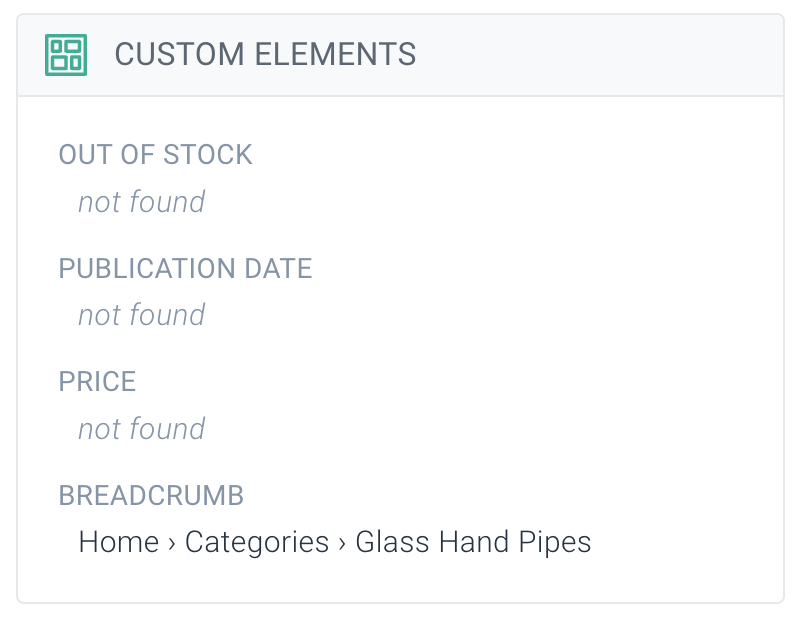
Extraction of product prices
To identify opportunities for product page optimizations, a client needed the product prices to be displayed in the Conductor Website Monitoring interface. By using filters for the Google Search Console data, SmartRanking could easily spot opportunities for on-page product page optimizations. This resulted in over 260 on-page optimizations implemented over three months. These optimizations led to a 65% revenue increase attributed to these pages.
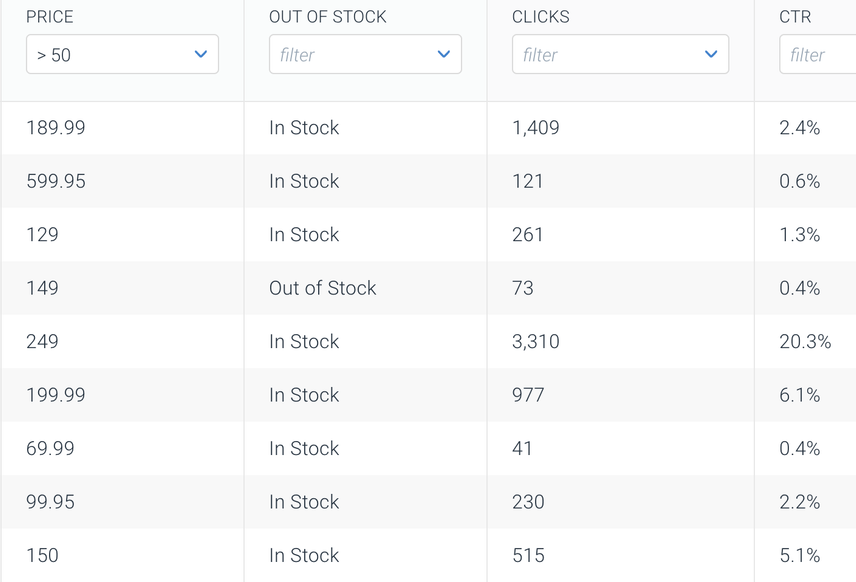
Extraction of internal links
On the website of a major international project selling custom clothing labels worldwide, SmartRanking discovered incorrect internal links. Some links on US English pages pointed to the UK English language variant of the website, negatively impacting both SEO and UX. This caused users to drop off their buying journey, directly affecting revenue.
Conductor and SmartRanking collaborated and set up an XPath extraction specifically for internal links. They exported all internal links to a CSV and converted it to a Google Sheets file. Using formulas, they filtered out the incorrect internal links, which were then fixed. They resolved over 300 incorrect internal links on important landing pages, preventing over 1,000 sessions per month from clicking on incorrect internal links.
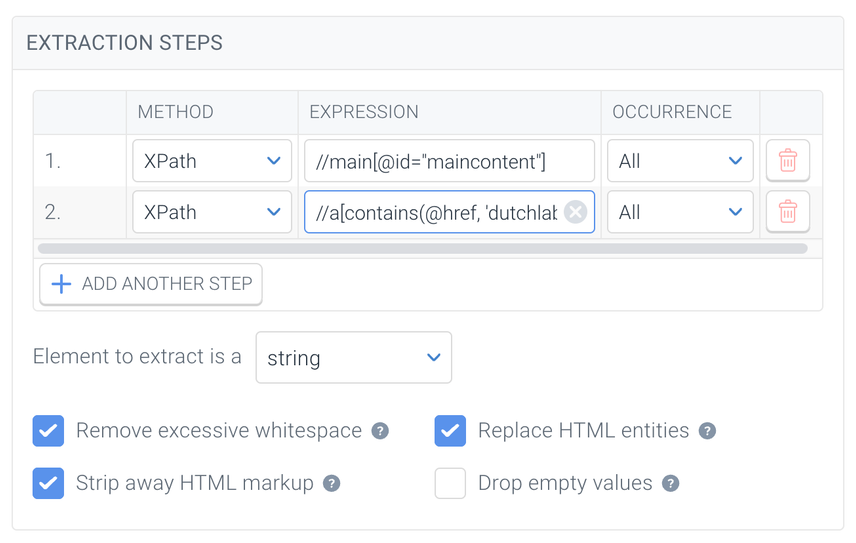
In another project within the house renovation sector, SmartRanking found that some internal links were pointing to a staging environment. Using Custom Element Extraction, the agency easily extracted all outgoing links. With filters in the Conductor Website Monitoring interface, there was no need for an export. All incorrect links were spotted and fixed accordingly. Over six months, hundreds of visitors clicked on links to the staging environment. The forms on these pages didn’t work, resulting in the loss of multiple serious leads and potential revenue.
Extract only the brand category pages
For another project selling household items on Shopify, a customer needed to extract all the brand collections. Due to Shopify’s structure, it was not possible to filter these collections based on the URL. Instead, they had to segment them based on an element on the page. Leveraging the breadcrumb of the page, SmartRanking could determine if a collection was a brand page.
Using the custom element extraction functionality, SmartRanking applied a CSS selector and, with the “Replace” function, replaced the breadcrumb value with “Yes.” This enabled the agency to filter and export the brand pages easily, saving over 100 hours of manual work. With this information, specific optimizations, such as specific meta titles for brand collection pages, could be worked out and implemented in Shopify, resulting in a 6.5% increase in CTR for these pages.
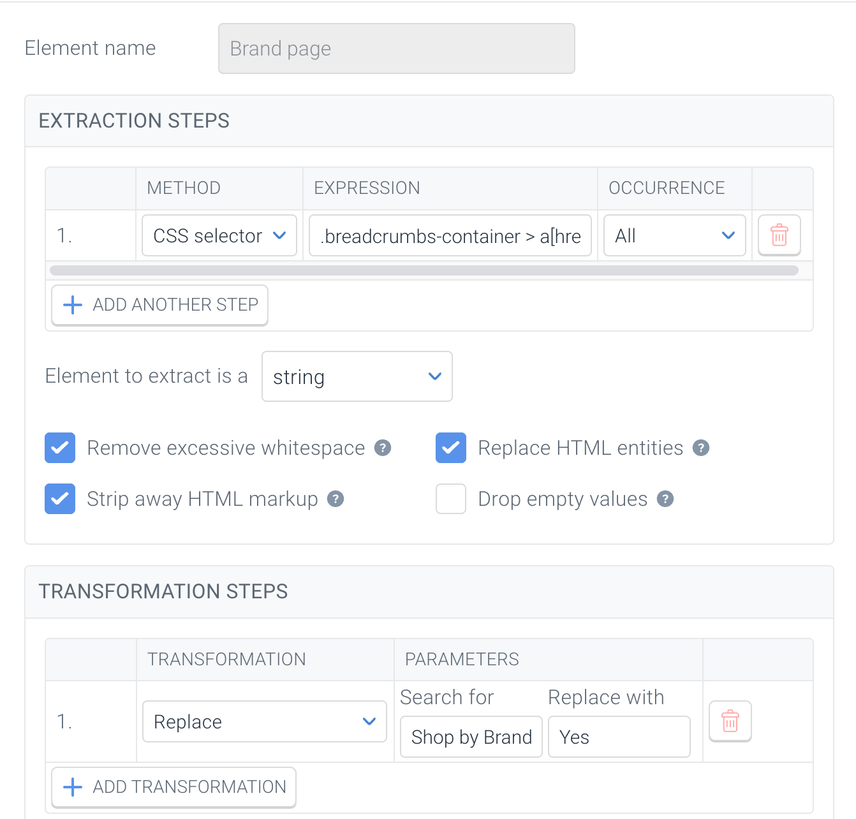
Custom element extraction and alert definitions
One of the most prominent and effective features of Conductor Website Monitoring is the ability to combine custom element extraction with custom alerts using the “Alerts” section within the interface. This allows users to be notified when a custom element changes. You can further enhance this by setting alerts for specific segments, such as a group of landing pages meeting a set number of clicks or a page group on your website.
SmartRanking uses custom alerts in combination with custom element extraction in several ways. Below are two examples of use cases.
Notification for new brand pages
For a large enterprise organization, it’s common for e-commerce brand pages to change over time. When a new brand page is added, SmartRanking wants to ensure it is optimized thoroughly. However, teams are not always notified when a new page is added.
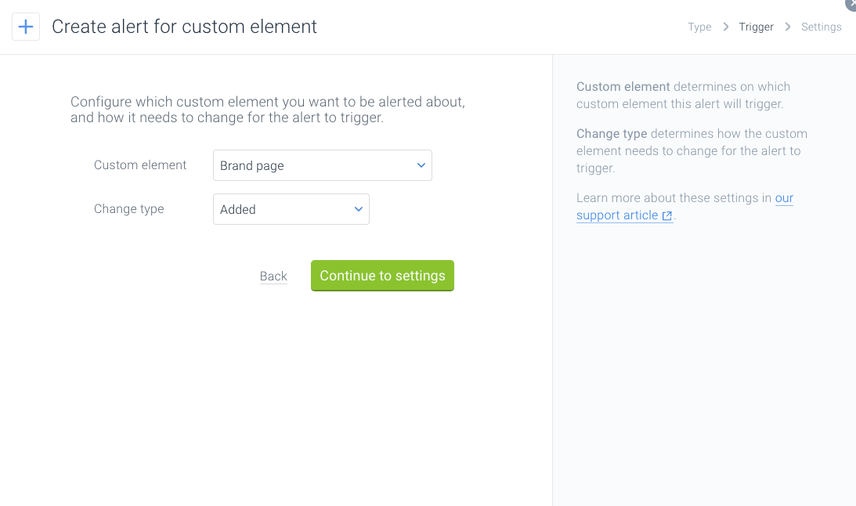
The sensitivity for this alert is set to “always,” ensuring the agency is notified when the lowest threshold and condition are met. This allows SmartRanking to proactively add new brand pages to the list of pages that need optimization.
Monitoring price decreases
For another e-commerce project, monitoring price changes for products over $200 was crucial. SmartRanking set up a segment for these indexable product pages, where the client’s marketing team, including their social media managers, are notified when prices change. This streamlined communication between the different marketing departments. As a result, the SEO and social media departments were on the same page and aware of marketing opportunities.
After testing these alerts for a few weeks, SmartRanking decided to split them into several additional alerts based on product categories. Not all price changes were important to be notified about, so a new filter was added to certain categories based on the URL to make the notifications more specific.
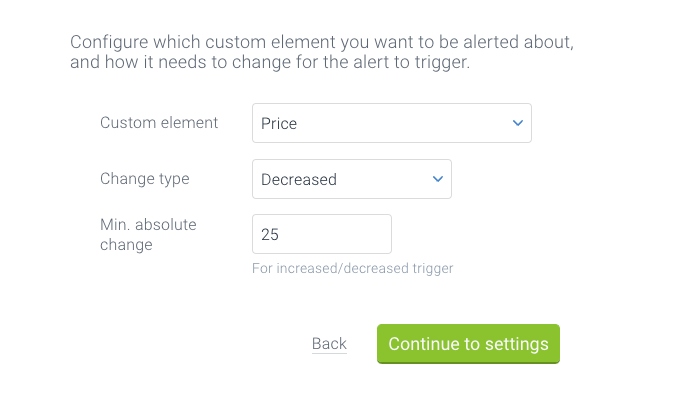
Monitoring out-of-stock products
For another project, SmartRanking wanted to proactively track if products with more than 100 clicks go out of stock. Most e-commerce retailers have excellent software to monitor inventory, but sometimes the most important products go out of stock just as the agency plans optimizations for their product pages. To avoid spending time ineffectively, the agency created a segment for indexable product pages with more than 100 clicks. This segment is used when the “Out of stock” custom element is added. The sensitivity is set to “high” to ensure quick notifications when products go out of stock. Before, it happened that thousands of users landed on out-of-stock products, and the customer only noticed it after a couple of weeks (even with proper inventory management software in place). For crucial product pages, the customer pushed to get stock faster, resulting in over $250,000 in additional revenue over six months. Without the monitoring in place, it wouldn’t have been possible to act this fast.
You can even combine multiple filters to create a segment, such as a minimum price or a specific group of products based on the product name or breadcrumbs. This allows you to set up very specific and useful alerts.
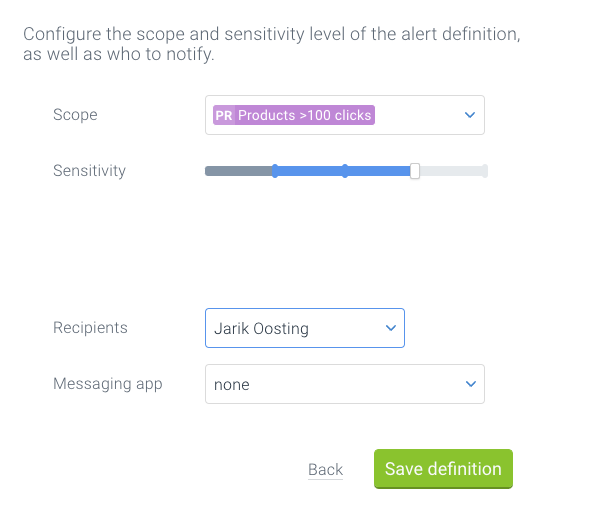
The impact of custom element extraction
The impact and benefits of custom element extraction and CEE, in combination with alerts, stretch much further than just SEO benefits. Custom elements turn out to be helpful in many use cases, from monitoring price changes to being able to optimize new pages much faster. All in all, the use cases of custom element extraction are incredibly diverse and can be used for every business, no matter the website type or size.