How do I find my robots.txt file?
Finding your robots.txt file on the front-end
Crawlers will always look for your robots.txt file in the root of your website, so for example: https://www.contentkingapp.com/robots.txt. Navigate to your domain, and just add "/robots.txt".
If nothing comes up, you don't have a robots.txt file yet. Don't worry, we explain here how to create a robots.txt file.
In case you want to update your robots.txt file: keep on reading.
Finding your robots.txt file on the back-end
If you're using a Content Management System (CMS), you may be able to manage it in there.
Your robots.txt in WordPress
We've explained where to find your robots.txt file in WordPress in this article covering the most popular plugins Yoast SEO, Rank Math and All in One SEO.
If you're working on a WordPress website that hasn't gone live yet, and you find the following contents in your robots.txt:
User-agent: *Disallow: /
Then check your settings under: Settings > Reading and look for Search Engine Visibility.
If the box Discourage search engines from indexing this site is checked, WordPress will generate a virtual robots.txt preventing search engines from accessing the site.
Magento 2
In Magento 2, your robots.txt file is located here:
Content>Configuration(UnderDesign).- There, edit the settings for
Main Websiteinstead of theDefault Store View, because the latter won’t allow you to change the robots.txt file.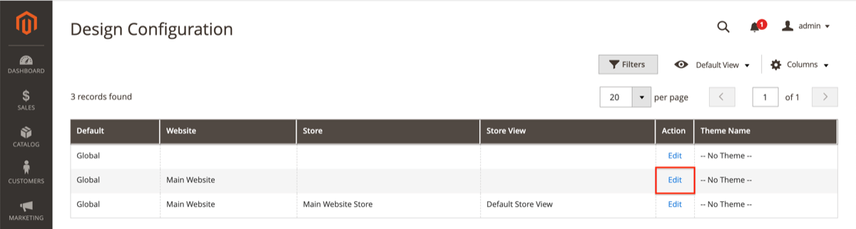
- On the screen that follows, scroll down to
Search Engine Robots. There you can define your robots.txt content: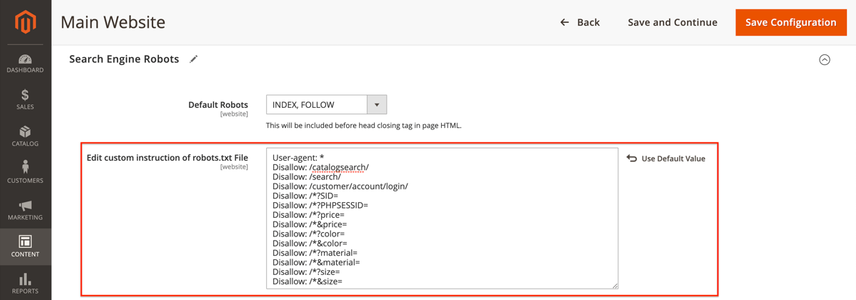
Adjusting the robots.txt instructions in Magento 2.
Shopware
In Shopware, it's currently not possible to adjust your robots.txt file with the default installation.
You'll need to get a plugin or make adjustments to the code that generates the robots.txt.



